subScrEASY, with its flexible structure, can respond to repeated sales needs of many industries. For example, you can use subscrEASY for your box subscription initiative, you can sell subscriptions on daily/weekly / monthly periods. The process can be summarized in 2 steps:
- System configuration: Offer configuration
- Create a new subscription using the Start Subscription service.
Offer Configuration
- the subscrEASY management panel is entered.
- Offer link is clicked.
- We will define a sample subscription plan. Click the “Create Offer” button.

- In this example, we will be selling box subscriptions. The name of our pachislot that we will be selling is “Surprise Box Subscription”, the price is 79 TL and the subscription time is 12 months. Fill the form using the values below and hit the Save button.
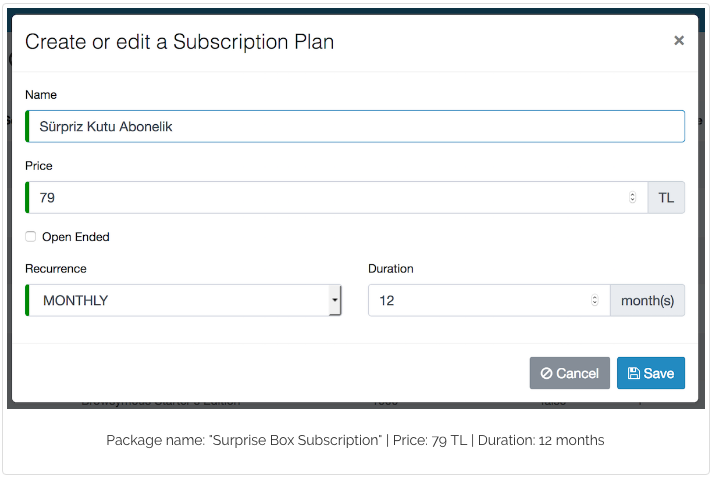
- The package definition is complete. We will perform the initial subscription process with secureId, which is marked in the following screen image, using the Start Subscription service.
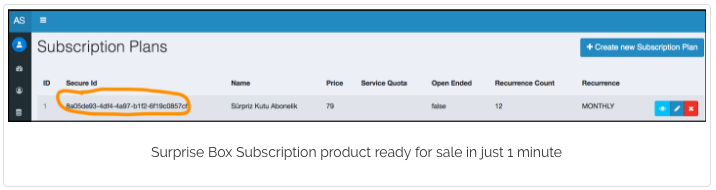
- We will use the Start Subscription service to perform the subscription. We sell the subscription to John Doe, our test user. As credit card information, we use the information of a test card. Remember to enter the API key value to perform the operation, as shown in the Curl command. Apikey information can be found in the Company Profile section of the management panel.
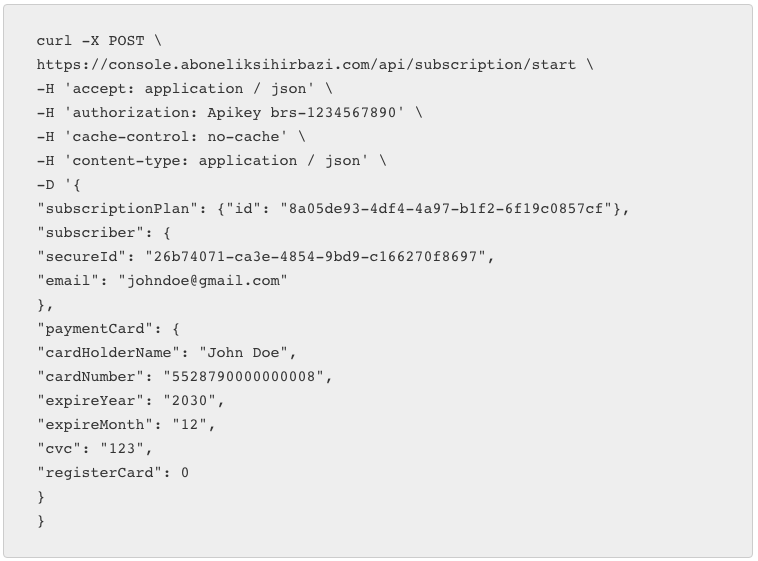
Using the Curl command, we sent the following request to the Start Subscription service:
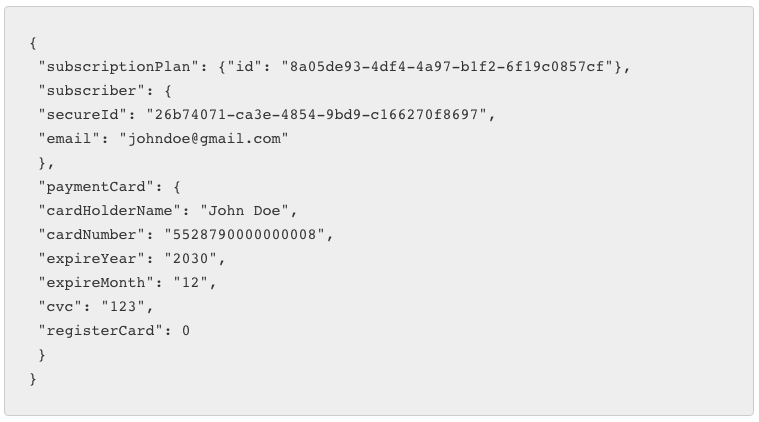
We got the following reply. The results of the service subscription 02/20/2018 from the start and 20.02.2019 ‘will continue until we see a.
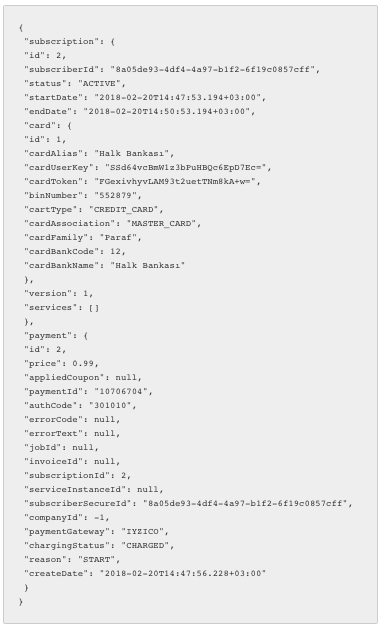
Thus, John Doe’s brain box subscription was realized. SubscrEASY will renew the 20th of each month and will charge £ 79 from the John Doe brain credit card. At the end of 1 year, the subscription will be terminated automatically.
The method described in this article requires API integration. We recommend the Wizard Pages feature for e-commerce companies that do not have software developers on their team. With the wizard pages feature, you can perform sales operations through a subdomain of your own company (such as https://surprizkutum.abone.io) without coding, or you can use your Wizard Pages as an IFRAME on your WordPress site.


