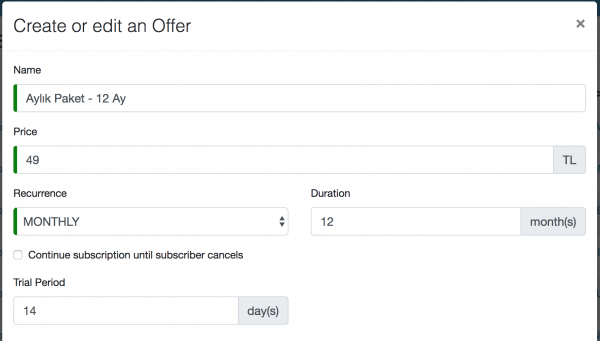Offer
Offer definitions represent the offers we offer for sales. In the following sample image, the subscription packages offered as Team, Premium, Enterprise correspond to an offer in subscrEASY.
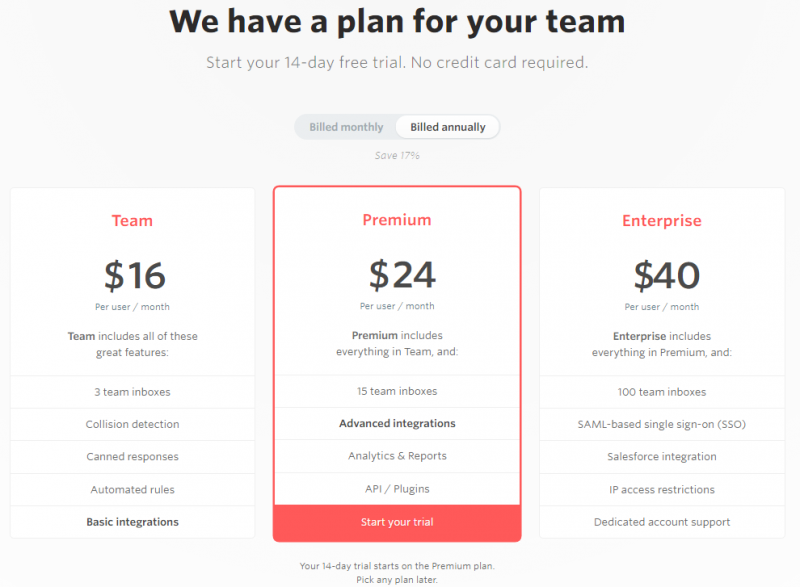
You can make offer definitions from the management panel. You can view all offers defined in your account by clicking Offers in the menu.
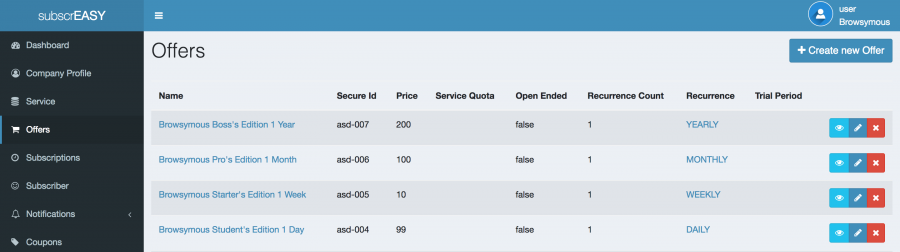
By pressing the Create new offer button, the new offer identification form is displayed.
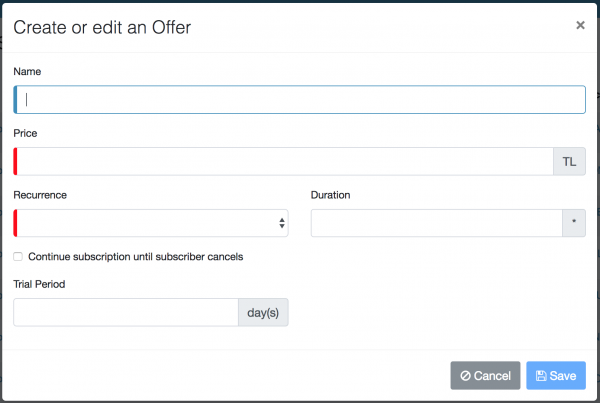
By using the new offer identification form, you can define
- price,
- duration,
- renewal frequency,
- free trial period (optional)
features of your offer.
Renewal Frequency
You can adjust the renewal frequency of your offer from the Recurrence field. You can define daily, weekly, monthly, yearly offers in subscrEASY.
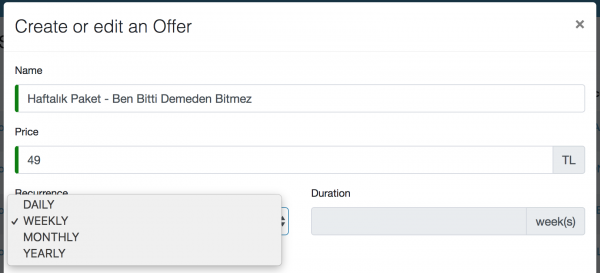
12 Monthly Offer
The following offer configuration allows you to sell a subscription renewed monthly and ended at the end of 12 months. In such a configuration, the next renewal date of a subscription that begins on March 3, 2017 will be 3 April 2017. Your subscription will expire on March 3, 2018.
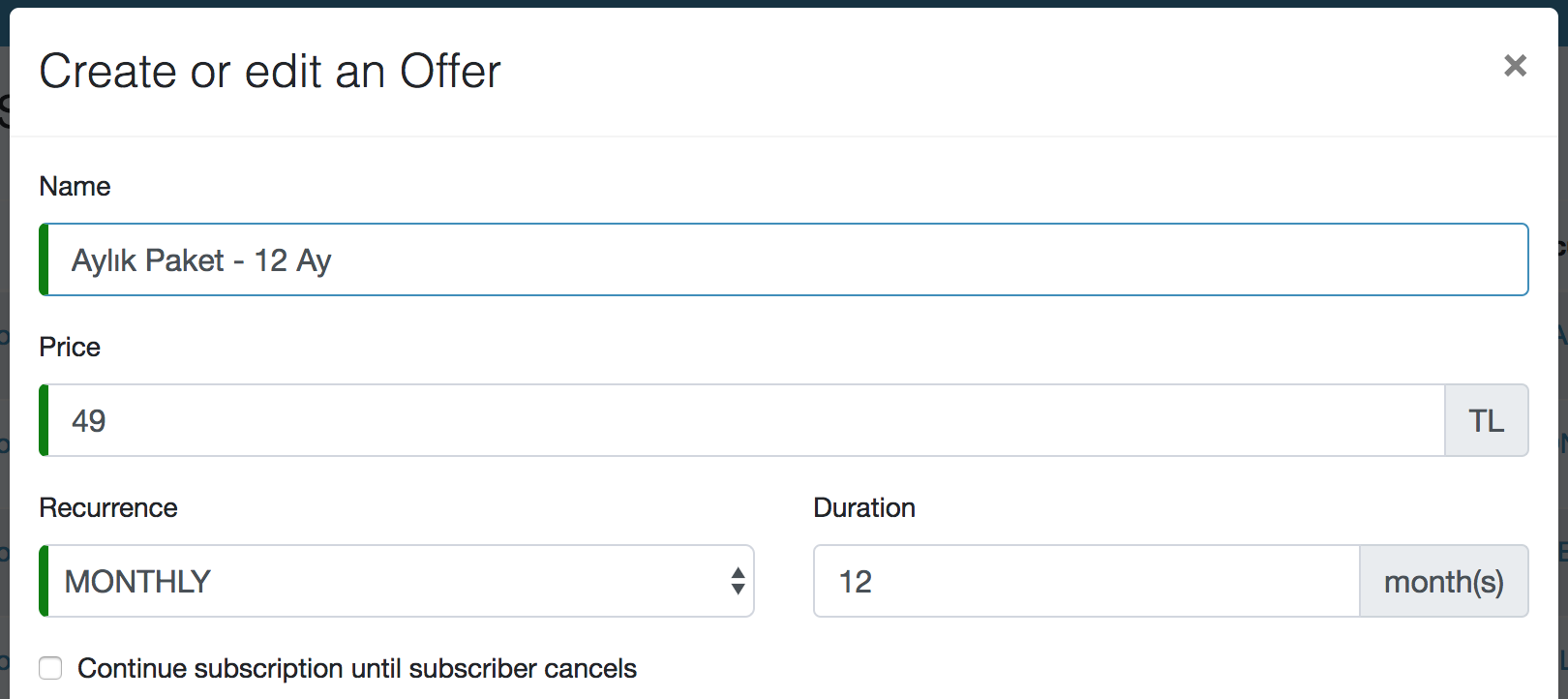
Ongoing Subscription Until Customer Cancellation
In this section, we have to enable "Continue subscription until subscriber cancels" to define an offer. The following example describes an open-ended offer that is renewed weekly and collects 49 TL per week.
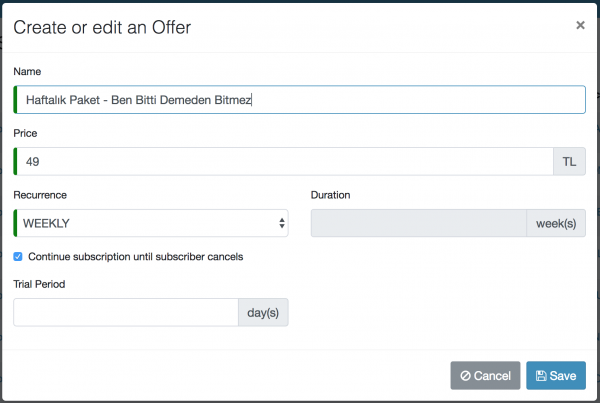
Trial Period
A 14-day trial period is defined in this section. Subscriber can use this service for 14 days free of charge. If the subscription is not canceled by the customer at the end of 14 days, the system will automatically charge 49 TL.