Pricing Page
Subscreasy’s Pricing Page feature enables businesses to create a pricing page where they can quickly and easily display offers.
The Pricing Page is defined as a professional page where offers created within the Subscreasy system are selected and grouped together. Its purpose is to visually present pricing packages to potential customers, simplifying the purchase process. Through this page, users can easily start a subscription after reviewing detailed information about the packages offered by your business.
Steps for Creating a Pricing Page
To create a pricing page using the Pricing Page feature, follow these steps:
Step 1: Create the offers
Create your offers in the Subscreasy management panel. Specify details such as price, description, and duration. Decide which offers you want to display on the pricing page.
Step 2: Add offers to pricing page
In the management panel, navigate to Pricing Pages / Add Offer to Pricing Page and select the offers you wish to add. Each offer can represent packages with different features.
On this screen, the name of your pricing page is important. Offers are grouped on the pricing page based on this name. By assigning the same name when adding offers, you ensure that these offers are grouped together on the same page.
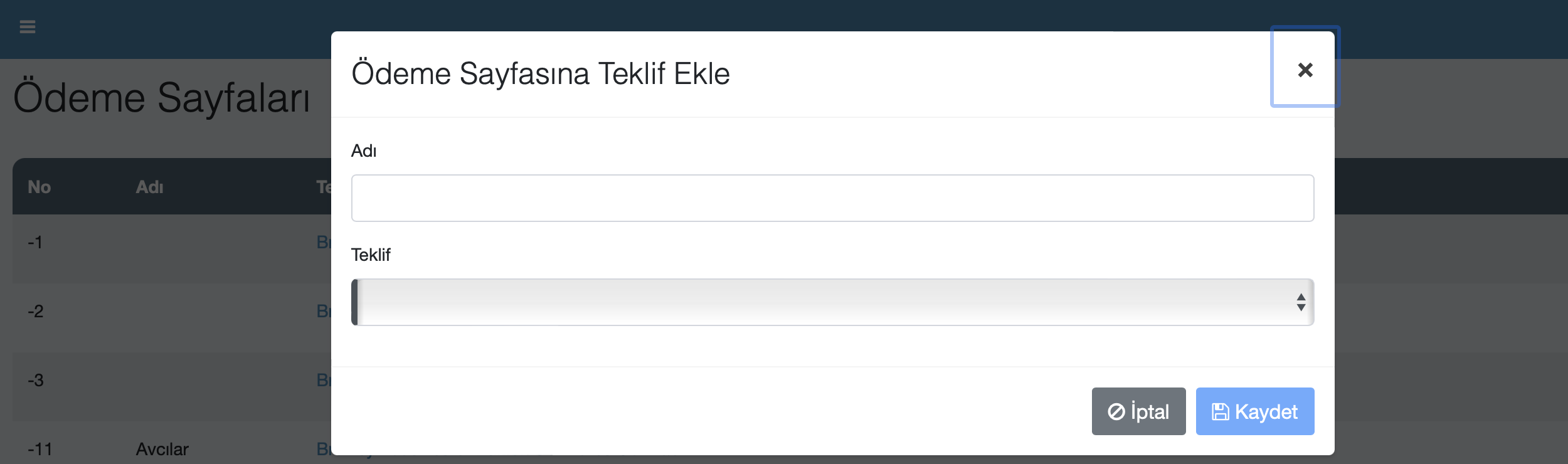
Step 3: Test the Pricing Page
In the management panel, you can test the pricing page using the link at the bottom of the screen. Open this link to check the final version of the payment panel. Ensure that the offers, displayed prices, and duration are accurate. After reviewing all settings, publish your pricing page. You can share this page directly using the URL provided by Subscreasy or embed it on your website.
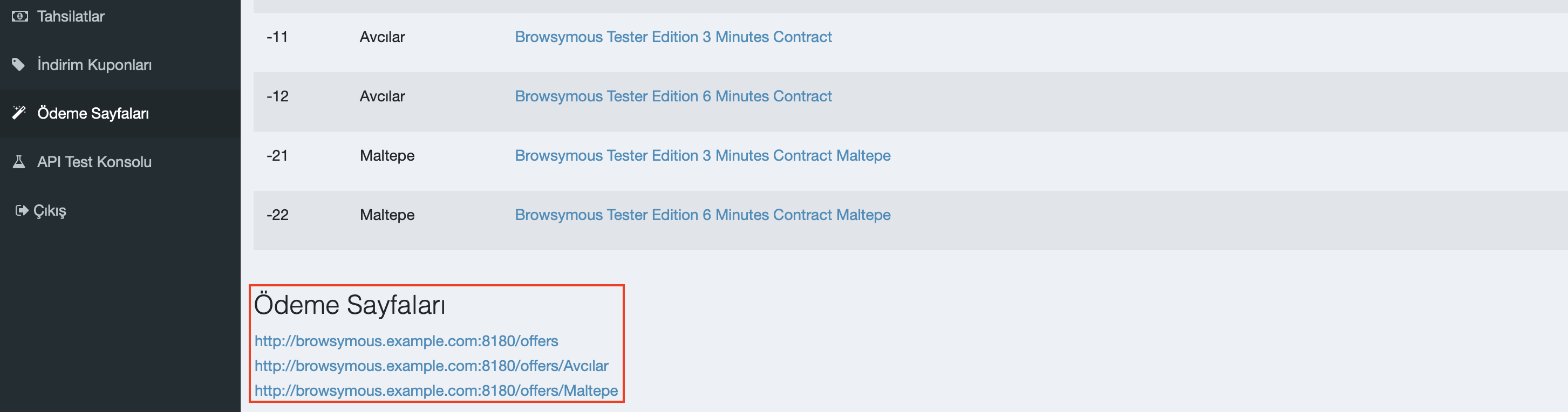
Frequently Asked Questions
Can I change offers?
Yes, after publishing the page, you can update your offers or add new ones.
How do I integrate the page?
After publishing, you can add the link to your website or use it as an embedded iframe.